Humans have a short attention span of approximately 8 to 9 seconds. That’s even shorter than a goldfish!
It means you only have a few seconds. To grab your user’s attention, before they move to next. If your website is slow, users might leave even before it finishes loading.
Google and other search engines also dislike slow websites. Fewer people will find your site, which ultimately results in less traffic. However, a fast WordPress site can attract more visitors, subscribers and sales. A slow site means losing out on all of that.
So if you want your website to rank. Make it fast!
How to Check Your WordPress Website Speed?
Many beginners assume their website is fast because it feels quick when they visit it. But that’s a big mistake. When you visit your site often. Your web browser saves parts of your site in its memory (called a cache). It also preloads the site when you start typing its address. This makes it seem like your website loads instantly.
But when a user is visiting your website for the first time. Especially if they’re in a different location. The experience can be much slower. That’s why, it’s necessary to check your website’s speed. Using tools like Page Speed Insights. It’s a free online tool. That gives detailed insights into how fast your website really is.
What Makes Your WordPress Website Slow?
When you test your site’s speed, you might see lots of suggestions for improvement. Unfortunately, most of these suggestions can feel overwhelming. And hard to understand, especially for beginners.
The key to speeding up your site is understanding the common reasons why it might be slow. With these insights, you can handle your site speed better. To improve performance and keep your site fast in the long run.

Common Causes of a Slow WordPress Website
1. Web Hosting:
If your web hosting server is poorly configured or overloaded, it can slow down your website.
2. WordPress Configuration:
Not using caching can overload your server. Cached pages load much faster because they skip time-consuming processing steps.
3. Large Page Sizes:
If your site uses unoptimized images or other large files, pages will take longer to load.
4. Bad Plugins:
Poorly coded plugins can use up too many resources. Which can drastically slow down your website.
5. External Scripts:
Scripts like ads, font loaders or social media widgets can increase load times. If they are not properly optimized.
What’s a Good Speed?
The ideal loading time for a website is under 2 seconds. The faster your site is, the better experience your visitors will have. Even small improvements, just a few milliseconds can make a big difference. A single-second delay in page loading can cause:
- 7% drop in conversions (fewer sales or sign-ups).
- 11% fewer page views (people viewing fewer pages).
- 16% lower customer satisfaction (users leave unhappy).
By regularly checking and improving your site’s speed. You can make sure it works well. For anyone on the web, no matter where he is visiting from.
Speed Up Your WordPress Website Without Coding
We understand that changing your website’s settings can feel risky. If you’re not a tech expert. If you prefer not to do it yourself, We can help with our affordable Website Speed Optimization service.
What We Offer?
Our team of WordPress experts can improve your website’s speed and performance quickly. Here’s what the service includes:
- Caching configuration: Makes your site load faster by storing temporary data.
- CDN setup: Speeds up content delivery for users in different locations.
- Image compression: Reduces image file sizes without losing quality.
- Lazy loading: Loads images only when users scroll to them. Improving initial load times.
- Before and after performance report: Shows the impact of the improvements.

This service is perfect if:
- You’re not tech-savvy.
- You don’t have time to do it yourself.
- You want peace of mind knowing it’s done right.
Final Words
With Our Site Speed Optimization service, we will take care of everything for you. From setting up caching and compressing images to configuring a CDN. Plus, you’ll receive a detailed before-and-after performance report. To see just how much faster your site has become.
Don’t let a slow site hold you back! Reach out today. Let’s transform your website into a lightning-fast, high-performing powerhouse.
FAQs
- How can I check my website’s speed?
Free tools like Google PageSpeed Insights can provide detailed insights into your website’s real speed and performance. - Why does my site feel fast to me but slow to others?
Your browser caches your site, making it load faster. That’s why, new visitors, especially from different locations, don’t get the same result. - What is a good website loading time?
Under 2 seconds. Even a one-second delay can result in traffic loss and unhappy visitors. - What makes WordPress websites slow?
Common issues include bad hosting, no caching, large image files, poorly coded plugins and unoptimized external scripts. - Can I improve my website speed without coding?
Yes! Use tools like caching plugins, compress images or let experts handle it for you with speed optimization services. - How can a CDN help my website?
A Content Delivery Network (CDN) delivers your website content from servers closest to the user, speeding up loading times globally. - What’s lazy loading, and how does it work?
Lazy loading delays loading images until users scroll to them, improving your site’s initial loading time. - What will I get with your Speed Optimization Service?
We optimize caching, set up a CDN, compress images, implement lazy loading and provide a before-and-after performance report. - How do I get started with your service?
Reach out to us today, and we’ll handle everything—from setup to delivering a high-performing website!