Is your wordPress theme ready for 2025? Is it up-to-date with the latest standards? Many website owners are not worried if their WordPress theme meets current guidelines or not. Because the truth is, a poorly optimized theme can slow down your site, cause compatibility issues or even put your visitors’ security at risk.
In this guide, we’ll take you step by step. So, you can test your theme. To ensure it aligns with WordPress guidelines. By the end, you’ll have the confidence that your theme provides a strong and secure foundation for your site to grow.
Ready to dive in? Let’s get started!
Why Should Your WordPress Theme Meet the Latest Modern Standards?
WordPress site owners and the theme developers should make sure that their WordPress Theme meets the latest modern standards. It’s so essential that you can’t skip it.
Check Compatibility
Consider your WordPress theme as a piece of a puzzle. It needs to fit perfectly to WordPress itself and all the plugins you use. Testing helps you to confirm that your theme is compatible. With the latest WordPress version and the upcoming updates. In this way, you can prevent your site from unexpected errors. Enjoying the exciting features seamlessly.
Proactive Detection of Errors and Glitches
Users don’t like websites that look good but function poorly. Testing helps you to identify and fix glitches, design flaws or functionality errors. Before they ruin your site’s performance. Its important especially when the theme comes from a third party developer.
Deliver Better User Experience
Nowadays a user-friendly website is not optional, it’s a basic business need. Testing your theme ensures it’s mobile-friendly, accessible and fast-loading. These factors keep your visitors as well as search engines happy. Improving your SEO, making it easier for search engines to find your site online.
Enhance Security
An outdated or poorly coded theme makes your site open for hacking and other security threats. You can fill security gaps and protect sensitive data by testing your theme against the modern standards. Especially if you are running ecommerce sites.
Testing your theme might feel like an extra step, but it’s the foundation of a successful, secure and future-proof WordPress site. After all, peace of mind is priceless!
What Standards Does the WordPress Theme Review Team Look For?
While developing a WordPress theme you might wonder what exactly does the WordPress Theme Review Team (TRT) check when you submit a theme? A complete checklist of requirements is available in the official WordPress theme documentation. We have simplified the key standards and why they matter.

1. No Unnecessary Data Collection
Your theme shouldn’t collect user data by default without explicit permission. Users value privacy, so themes must include a clear privacy policy and proper documentation in the readme.txt file about any data usage.
2. Accessibility is a Must
Making your theme accessible to everyone, including users with disabilities. Make sure anyone can navigate your site. This includes features like skip links for easy navigation and proper keyboard functionality. Links in the content and comments should also be underlined to make them easy to spot. Keep in mind accessibility is not just a compliance. It’s making the web better for everyone.
3. Error-Free Code
Your theme should follow secure coding practices, so check for any PHP or JavaScript errors. Clean, secure code helps your theme run smoothly and doesn’t expose users to vulnerabilities.
4. Friendly Admin Notices
Make sure the admin notices shown in the WordPress dashboard are non-intrusive and easy to dismiss. No one likes getting bombarded with alerts that won’t go away!
5. Plugin Recommendations, Not Installations
Your theme can suggest helpful plugins from WordPress.org, but it shouldn’t install them automatically. Giving users control over their site’s setup is essential for a good experience.
6. Respect for Credits and Links
Themes should follow WordPress guidelines when it comes to including credits or links. Avoid intrusive upselling tactics or spammy links. They’re a turnoff for users and might get your theme rejected.
7. GPL-Compatible Licensing
Your theme must have a GPL-compatible license (preferably GPLv2 or later). This license shows that your theme aligns with WordPress’s open-source philosophy and can be freely distributed and modified by users.
Why Should You Care About These Standards?
If you’re building a theme for personal use or a specific client, you might not worry about these rules. But if you are planning to sell your theme to a wider audience, these standards are essential. So you can guarantee that your theme is high-quality, user-friendly and trustworthy.
Keeping the above standards in mind, ensure it checks all the right boxes. Following these guidelines, you can create a theme that users will love and trust.
Step 1: Turn On Debug Mode in WordPress
Turning on debug mode is optional. But it’s a smart move. If you want to detect issues in your WordPress theme early. It helps you to identify problems quickly, displaying error messages, warnings or notices related to your theme’s PHP code.
But here’s the catch, debug mode is best used in a controlled environment, not on your live website.
Debug mode acts like a magnifying glass for your theme’s code. It points out errors that could otherwise go unnoticed, making it easier to fix bugs and improve your theme.
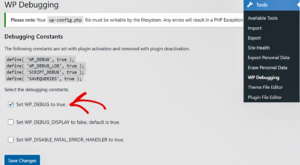
Where Should You Enable Debug Mode?
Since debug mode shows detailed error information, it’s not safe to use it on a live website where visitors can see these messages. Instead:
- Create a local WordPress site. It’s like having a private testing space on your computer.
- Many WordPress hosting providers offer staging sites. Use these sites as a staging environment. Here you can safely test changes before applying them to your live site.
How to Enable Debug Mode?
The easiest way to enable debug mode is by using the WP Debugging plugin. This tool saves you from having to edit any files manually, making the process straightforward—even for beginners.
If you’d like step-by-step guidance, check out our tutorial on enabling debug mode in WordPress. It covers everything you need to know!
Step 2: Install and Use the Theme Check Plugin
Next step is installing the Theme Check plugin. WordPress Theme Review Team has created it as a handy tool primarily for theme developers but it also works well for website owners. Who want to ensure their theme meets modern WordPress standards.
This plugin evaluates your theme code. Making sure it follows WordPress guidelines. No matter, whether you’re using a free theme from the WordPress directory or a premium one. It helps you to verify its quality and adherence to best practices.
How to Use the Plugin
- Install the plugin. Once installed, activate it to get started.
- Head to Appearance » Theme Check in your WordPress dashboard.
- From the dropdown menu, choose the theme you want to test.
- Click the ‘Check it!’ button.

What Happens During a Theme Check?
The plugin runs a series of automated tests on your theme code. Identifying issues that could cause problems. It’s like having an expert review your theme for you. After the test, it provides a detailed report, showing:
- Warnings: Areas where the theme might not meet WordPress guidelines.
- Errors: Critical problems that need fixing.
What Does a Passing Theme Look Like?
When a theme passes the test, you’ll get a clean report without any major warnings or errors. That’s a green light to use the theme with confidence!
Example: A successful test will show minimal or no issues, confirming that your theme aligns with WordPress standards.
What If a Theme Fails?
If the plugin detects issues, it will display a detailed list of errors and warnings. While this feedback is for theme developers. But it’s equally useful for website owners who want to ensure their theme is up to par.
Example: A failing test might reveal problems like outdated code, missing accessibility features, or security vulnerabilities.
What Should You Do if a Theme Fails?
- Share the Report: If you’re a website owner, take a screenshot of the feedback and send it to the theme developer. They might be able to fix the issues for you.
- Find an Alternative: If the theme has too many problems or isn’t updated frequently, it might be time to choose a new one.
What Else Should You Test in a WordPress Theme?
Evaluating your theme is more than just meeting official review standards. You need to dig a little deeper. To ensure your theme is functional, fast and user-friendly,. Here are some additional areas to test for a seamless experience:
1. Responsiveness
Your theme should be amazing and flawless. The user device should never impact its responsiveness. Test how the theme adapts to various screen sizes—from large desktop monitors to tablets and smartphones. A responsive theme ensures your site is accessible and visually appealing for all users.
2. Performance
Speed matters a lot ! A slow-loading theme frustrates visitors Moreover it can also hurt your search engine rankings. You can test your site speed with Google PageSpeed Insights or GTmetrix. A faster theme leads to a better user experience and higher conversions.
3. Plugin Compatibility
Planning to use specific plugins? Test them with your theme to ensure everything works smoothly together. Plugins for SEO, contact forms, or eCommerce, for instance, should integrate without any issues. Compatibility testing now saves you from headaches later.
4. Browser Compatibility
Test your theme across popular options like Chrome, Firefox, Safari, Microsoft Edge and Opera. Your site should load correctly and maintain its design integrity no matter the browser.
5. Custom Functionality
If you’re adding unique features using a child theme or plugins, test them thoroughly to confirm they work seamlessly with the theme. Whether it’s custom widgets, layouts, or functionality, the theme should handle your additions without breaking.
Final Words
If you’re unsure about testing your theme or need expert guidance, we’re here to help! Our team specializes in WordPress theme optimization, customization and troubleshooting. Whether you need a thorough audit, performance improvements or custom theme development, we’ve got you covered.
Contact us today to ensure your WordPress theme is ready for 2025 and beyond! Let’s work together to create a site that stands out, performs flawlessly and stays future-proof.